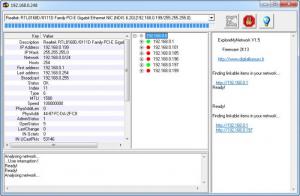ExploreMyNetwork
3.6
Size: 359 KB
Downloads: 3130
Platform: Windows (All Versions)
Discovering devices on a network is not difficult, but there is much room for improvements. If you are not satisfied with the standard tools that Windows provides, you can turn to ExploreMyNetwork. It can discover any device on your local network and it tells you which ones can be accessed via http. The most important aspect is that it makes this procedure easy and comfortable, even for inexperienced users.
ExploreMyNetwork is distributed as a freeware application. Instead of launching a setup file and going through a setup process, you just need to extract the application's executable from a 307 KB archive. This means that portability is one of ExploreMyNetwork's advantages, so you can take it with you and use it on any computer.
The user interface consists of only three options, but it displays a wide range of information. If you have more than one network card installed on your computer, you may select one in a drop menu. Once you select a card, the application will display everything there is to know about that card, on the left side of the interface.
The available options, located in the upper right corner of the window, can be used to start or stop the scanning process and to bring up the application's About window. ExploreMyNetwork automatically calculates the IP range of your selected network adapter, so there is no need to insert any addresses manually. While scanning a network, the application will display the IP and physical addresses for the found devices in the central region of the interface.
Found devices are color coded, so you will know which ones can be accessed via http or not. Furthermore, if the application finds devices which can be accessed via http, it will list their IP addresses as hyperlinks, on the right side of the window. You may click one of these hyperlinks to connect to the corresponding device, on your default web browser.
Pros
The software can identify devices on a local network and it can tell you if they are accessible via http. If ExploreMyNetwork finds any devices, like printers, routers and so on, you will be able to access them, on your web browser, by clicking a hyperlink. The interface has a clean and simple design and it does not contain too many options.
Cons
It takes several minutes to complete a scanning process. With ExploreMyNetwork, you don't need advanced knowledge to discover and connect to any device on your network.
ExploreMyNetwork
3.6
Download
ExploreMyNetwork Awards

ExploreMyNetwork Editor’s Review Rating
ExploreMyNetwork has been reviewed by Frederick Barton on 12 Mar 2013. Based on the user interface, features and complexity, Findmysoft has rated ExploreMyNetwork 5 out of 5 stars, naming it Essential